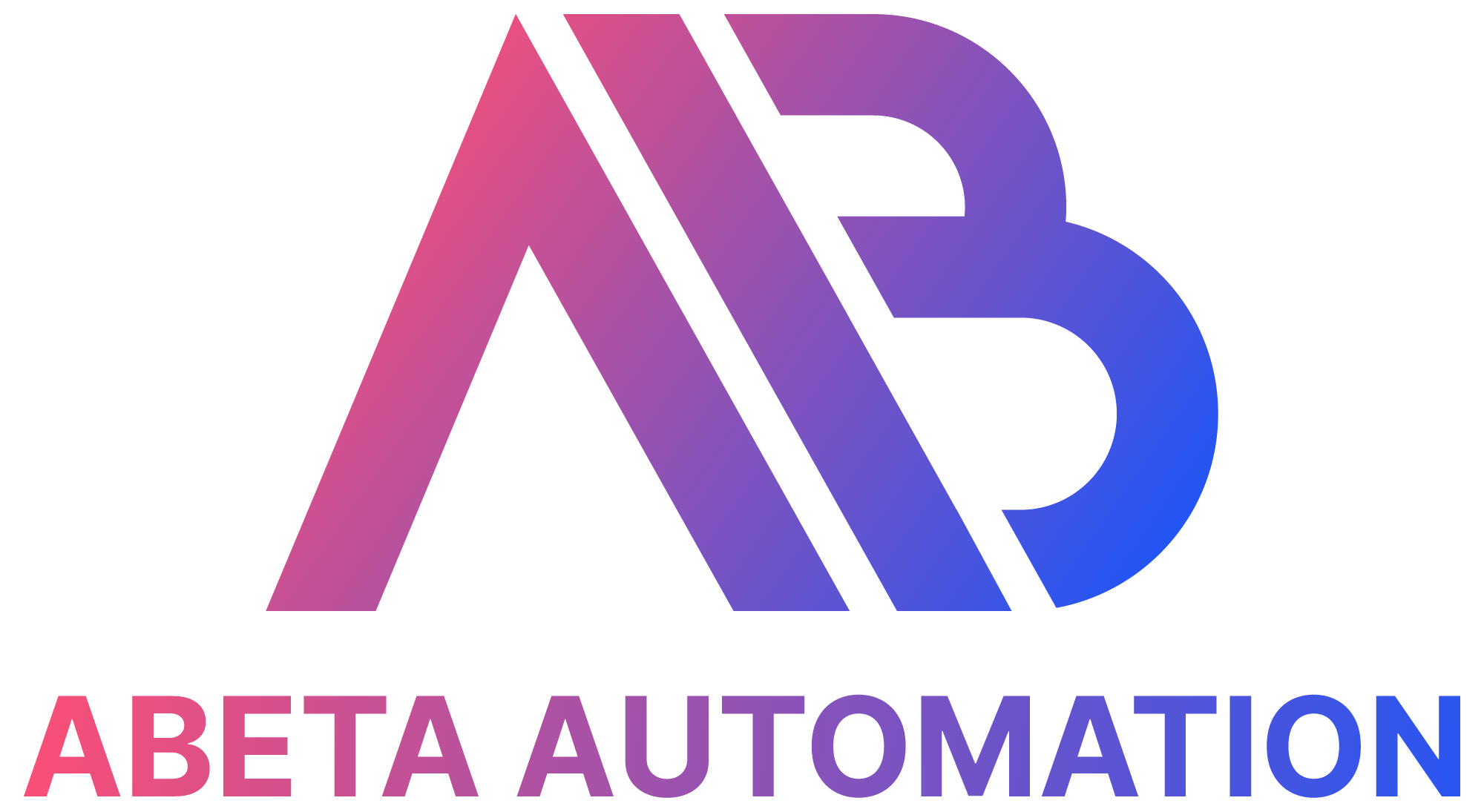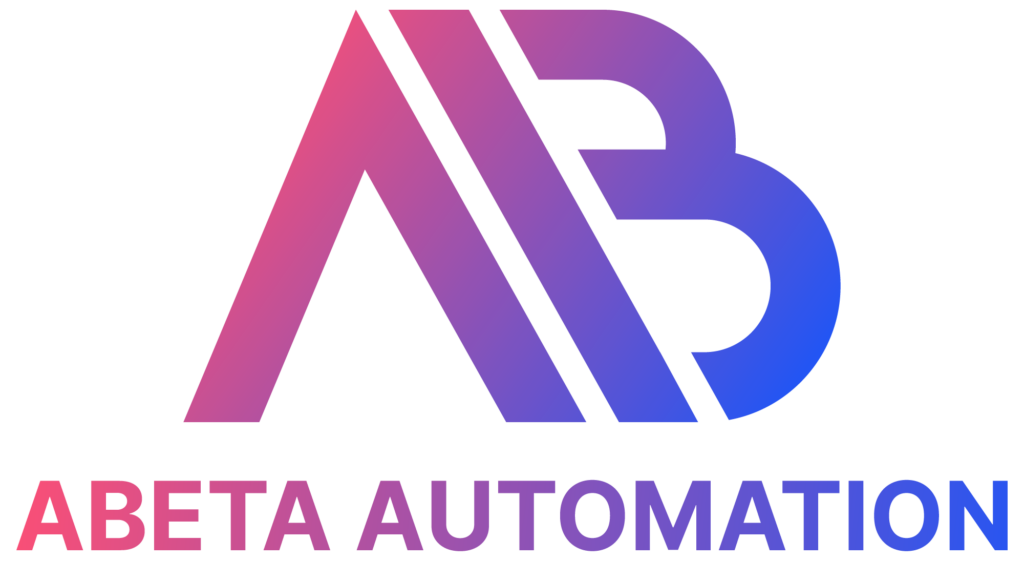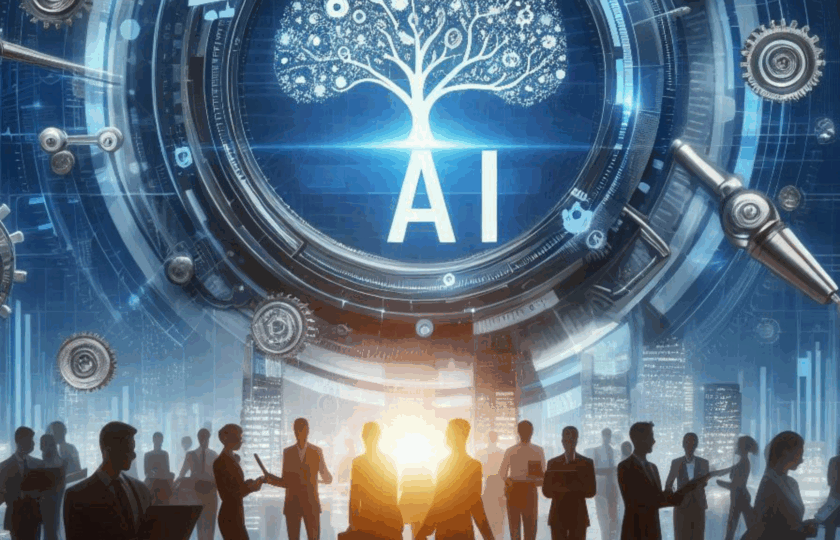Understanding AI in the Workplace
In its early days, there was speculation that AI might eventually automate jobs that involved repetitive or mundane tasks, such as paper filing or working on an assembly line. In the 1990s and 2000s, when computing power advanced and machine learning (ML) emerged, AI evolved beyond those expectations.
AI took an enormous leap forward around 2006 when deep learning took off and algorithms began handling large datasets. Deep learning, which is a subset of ML that processes data using artificial neural networks, led to generative AI — a technology that can understand, answer questions and generate content.
AI continues to evolve and revolutionize our lives, especially in the workplace. Some examples of AI applications in business include:
- Workflow automation: Automating routine administrative tasks like booking meetings, generating social media posts, and sending emails allows teams to focus on more strategic work.
- Data analysis and summarization: AI can analyze large amounts of data for trends and insights, providing summaries and action items that improve decision-making and boost productivity.
- Conversational AI chatbot: AI assistants can support customer service teams by responding to common customer queries, resolving issues, and providing personalized recommendations 24/7.
- Knowledge surfacing: AI-powered search tools help teams find and share information quickly. Citations provide source information for teams to assess accuracy and edit as necessary.
These tools have also transformed how teams communicate, collaborate, and share information, often resulting in greater efficiency and lower costs for companies.
Key Benefits of Integrating AI at Work
Despite its known benefits, not everyone understands how to use AI to its full potential. AI business automation tools can enable teams to work smarter and faster — but only when organizations apply them effectively.
Recent studies have found that despite the availability of these tools, around half of all desk workers still struggle to find the information and data needed to perform their jobs effectively. Furthermore, a third are report missing or overlooking important updates because of the many applications they use and the volume of information they produce.
When companies try to address every issue by adopting a new application, workers may struggle to find information quickly and maintain focus due to constant context-switching. By integrating AI tools with your third-party apps, businesses can save time, reduce program-switching fatigue, and increase overall efficiency.
Benefits of AI integration include:
- Increased efficiency and productivity: AI and automation tools can handle many routine, yet time-consuming activities, enabling team members to focus on more complex and meaningful tasks.
- Enhanced decision-making: AI can often help teams make faster, smarter, data-backed decisions by considering patterns, trends, customer behavior, market dynamics, and other key insights.
- Product and services innovation: Applying AI to product and service development can increase efficiency. From predicting market demand and recommending new product features to manufacturing new products, incorporating AI can help teams implement innovative solutions and go to market faster.
- Cost reductions: AI and automation can help companies reduce their operational costs. Automating processes can save time, decrease labor expenses, and minimize errors and downtime. AI can help identify inefficiencies, forecast demand, and recommend better resource allocation.
- Personalized customer experiences: By using customer and third-party data, AI empowers teams to personalize every customer interaction. When your marketing outreach and customer service align with your customer’s preferences, you build loyalty and trust.
Practical Applications of AI for Work
Implementing AI in your organization can revolutionize how your teams work and boost profitability. No matter your industry or company size, AI automation for business can improve decision-making and make project management and communication more efficient.
Here are some practical applications of AI in the workplace:
Task Automation
AI automation tools can handle repetitive tasks like data entry, scheduling meetings, and responding to customer questions. An example would be the automation of ticket reporting where a team member creates a software problem ticket, the automated workflow sends them an acknowledgment so they can see when it reaches the appropriate team.
Enhanced Search
AI-powered search tools help you make faster decisions. For AI applications embedded in organizations, you can sift through data, files, and project channels to find answers to specific questions far quicker than manual searches. Another example is a sales staff at a professional service firm trying to search for client onboarding guidelines and manuals. He or she simply types what he’s looking for into the search bar and gets concise answers and links to where the source is originated from.
Optimized Project Management
AI integrated into your organization’s workflow and operations can support project management through data analysis, task automation, and meeting summarization. AI can also analyze past project data to estimate costs, optimize schedules, and allocate resources efficiently. Predictive analytics help forecast trends and events, enabling strategic decisions.
Conversation Recaps
AI summarization tools help teams catch up quickly. Whether someone missed a meeting or needs a refresher, conversation summaries provide the key points and action items. AI note-taking also ensures that participants can stay present during meetings while still receiving accurate recaps later.
Overcoming Challenges When Implementing AI at Work
Company Guidelines
A recent survey found nearly a third of office workers say their company has no guidelines for AI adoption in their business. Organizations with formal AI policies are nearly six times more likely to see employee engagement with AI tools. While many see the benefits of using AI in the workplace, few employees are reluctant to use or report their usage of AI tools due to unclear policies around AI.
Data Security and Privacy
One of the main concerns about using AI at the workplace is around how AI models handle sensitive data. To address these concerns, data protection protocols must be set before implementation.
AI Output Accuracy and Reliability
Concerns around the reliability of generative AI are valid. Consider these safeguards:
- Relevancy: Make sure the AI model is trained on accurate, relevant industry data.
- Verification: Treat AI outputs as drafts; human review is still essential.
- Hallucination: AI can occasionally generate inaccurate outputs. Try refining your prompt or cross-checking results.
- Oversight: Assign permission levels and create rules around who can access and act on AI-generated content.
Lack of AI Expertise
Many employees and leaders worry about not knowing how to use AI effectively. However, by investing in upskilling your employees on AI may help boost comfort levels and daily usage significantly.
The Future of Work with AI
AI is expected to influence a range of industries including:
- Energy and infrastructure: Increased demand for data centers.
- Healthcare: Faster, more accurate diagnoses using AI in medical imaging.
- Wealth management: Automation of documentation and client communication.
- Software and internet: Driving innovation in AI tools and platforms.
Using AI Tools at Work for Better Business Outcomes
Integrating AI at work can streamline operations, improve decision-making, and personalize customer service. It helps automate admin work, extract insights faster, and optimize team communication.
While security and accuracy are still top concerns, companies that invest in training and choose secure tools can build employee trust in the technology. As AI continues to evolve, its workplace presence is just beginning—with significant potential for business growth.
Learn how Abeta Automation can help your company save time and work smarter. Book a free call with us to learn more in the link below: